AD Domain Users and Groups on the AD Domain Controller
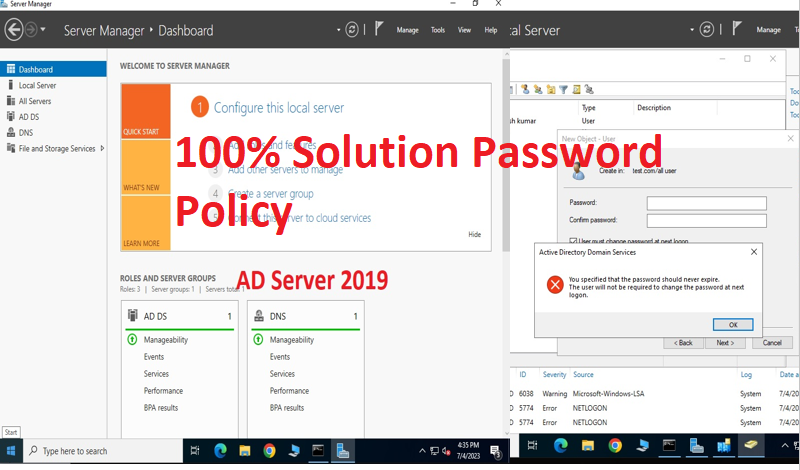
- When we prepare the server for the first time, then many group policies have to be created in it.
- First of all, we have to create a group policy password in the server, so that it will be easy for us to create a new user.
- We face some problems in creating new user from server.
Example :
Above will click on Active Directory User 👇
Click on new user here and type password👇
- If you are facing this problem while typing the password, then its solution
- Simple solution if you are facing this problem 👇
You specified that the password should never expire. The user will not be required to change the password at next logon.
Log in to the Windows AD domain server. Choose Start > Administrative Tools>Group Policy Management>Domains> (example- test.com) Click On Right Button <Create a GPO in this domains, link it here> New GPO (create New Group Policy)
Log in to the Windows AD domain server. Choose Start >Computer Configuration👇
<Policies👇
< Windows settings👇
< Security Settings 👇
< Account Policies 👇
< Password Policy ( Double Click )
Maximum Password Age ( 0 )
see my new user is created
This is how we create new users in the domain server we can run client computer from domain server properly
- Let us see through the video how the new user is managed.
My YouTube channel Subscribed and like
https://www.youtube.com/@mkinfotechnology?sub_confirmation=1
My Blogs
https://mkinfotechnology.blogspot.com/
First Method
Second Method










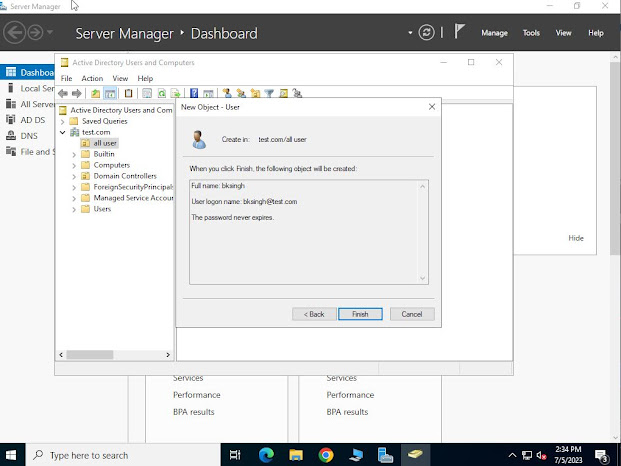









0Comments