कंप्यूटर और लैपटॉप को कैसे फॉर्मेट करें Windows 7 / 8 /10/11 | How to Format Computer and Laptop Operating System
In today's article, we will know how to format Computer and Laptop. As our laptop or computer starts getting old, then our computer becomes slow.
Like we have some virus and other files on the computer since many days when my OS starts slowing down.
जैसे हमारे पास कई दिनों से कंप्यूटर पर कुछ वायरस और अन्य फाइलें हैं जब मेरा (OS) धीमा होने लगता
है।
So we understand that due to its duplication or due to this the computer's operating system gets corrupted, even in such a situation, showing flexibility to the computer
तो हमें जरूरी हो जाता है कि उसका फॉर्मेट करें या चलते चलते कंप्यूटर का ऑपरेटिंग सिस्टम क्रॉप्ट हो जाता है ऐसे भी ऐसी स्थिति कैंपयूटर को फॉर्मेट करना पड़ेगा
If you want to format your computer, you will need a device the name of the device is pendrive
कंप्यूटर को फॉरमेट करने का तरीका बहुत ही आसान होता है. लैपटॉप और कंप्यूटर को फॉरमेट करने के लिए आपके पास Window Setup की सीडी या विंडो सेटअप की बूटेबल Pen drive होनी चाहिए
First of all, you have to download an OS, which is available on the internet nowadays.
सबसे पहले आपको एक OS डाउनलोड करना होगा, जो आजकल इंटरनेट पर उपलब्ध है।
Let us also tell the name of the site which you can easily download
आइए हम उस साइट का नाम भी बताते हैं जिसे आप आसानी से डाउनलोड कर सकते हैं
Site Name : https://getintopc.com/
You will have to download the operating system from this site and if you have OS then you will not have to download
आपको इस साइट से ऑपरेटिंग सिस्टम डाउनलोड करना होगा और यदि आपके पास ओएस है तो आपको डाउनलोड नहीं करना होगा
आपका एक और सॉफ्टवेयर डाउनलोड करना पड़ेगा जिसका नाम है रुफस सॉफ्टवेयर
You have to download another software called Rufus software
अगर आप कमांड के माध्यम से बना सकते हैं पेनड्राइव बूटेबल तो बना सकते हैं
If you can make pendrive bootable through command then you can make
- चलिये आपको कमांड के माध्यम से बूटेबल बनाएं सीखता हूं
- Let's you learn to make bootable through command
Step
1. Launch CMD TYPE: Press “Win + R” on your keyboard to open Run box, and type “cmd”
hand press (Enter.)
Step
2. Type “diskpart” and press Enter.
Step
3. Input the following commands and execute them:
● list disk
● select disk n (n represents the drive letter
of your pendrive)
● clean
● create partition primary
● select partition 1
● format fs=ntfs quick
● active
______________________________________________________________________________________________________________________________________________________________________
OR
click on Rufus Software Download
1. First of all restart the Computer / Laptop in the beginning
To format the computer, first restart your computer and then press any key on the keyboard to open Windows Setup. In Dell company's laptop, press the F12 key to open the Boot Menu i.e. window setup.
2.Each company's computer has a different boot key, such as the Dell F12.
Each company's computer has a different boot key, such as the Dell F12
3. Select your boot device
Select the device in which you have put your windows setup. If you are formatting windows with the help of CD/DVD then choose CD/DVD option otherwise if you are using bootable Pendrive/CD then choose your pen drive.
आपको पेनड्राइव में ओएस क्रिएट करने के लिए पहले पेनड्राइव पीसी में लगाना पड़ेगा
To create OS in Pendrive, you have to first plug Pendrive into PC.
You can see the image below
Boot Key Press F12
आपको बूट की प्रेस करने के बाद पेन ड्राइव को सिलेक्ट करना होगा
You have to select the pen drive after pressing the boot key 👇
Chose Pendrive Select and Enter Button Press
Select C-Drive or First drive
आपके सामने स्क्रीन पर कुछ पार्टीशन शो हो रहा है, आप उसे सेलेक्ट कर लें।
Some partition is being shown on the screen in front of you, select it.
उस Drive पार्टीशन को चुने और फिर नीचे दिए गए Format बटन पर क्लिक करे. एक पॉपअप आएगा जिसमे Ok पर क्लिक करे
If you have license then you can put it now or you can put it later
अगर आपके पास लाइसेंस है तो अभी लगा सकते हैं या बाद में लगा सकते हैं
Do This latter 👈
You can mention any user
आप किसी भी उपयोगकर्ता का उल्लेख कर सकते हैं
Example : Admin
- कंप्यूटर को चालू रखने के लिए पावर बैकअप होना चाहिए ताकि लाइट जाने पर कंप्यूटर बंद न हो.
- आपका लैपटॉप कम से कम Full/50 % चार्ज होना चाहिए, सेफ्टी के लिए आप चार्जर भी लगा सकते है


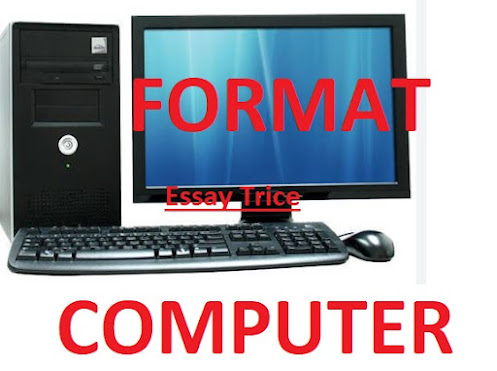



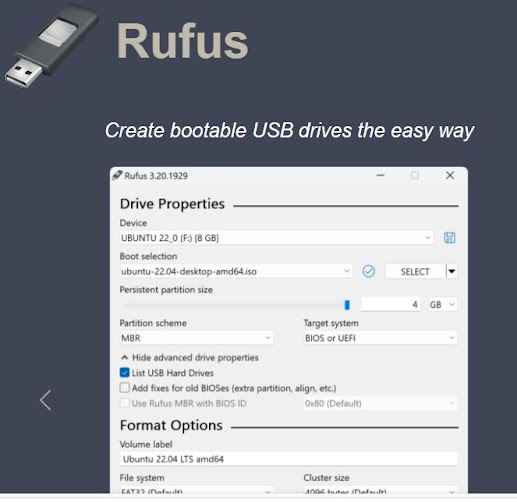





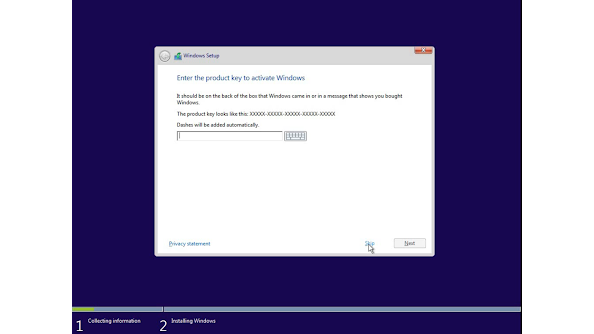
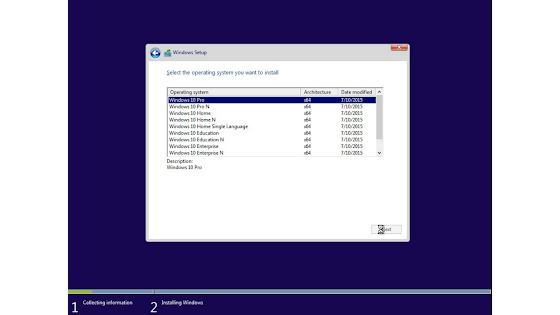


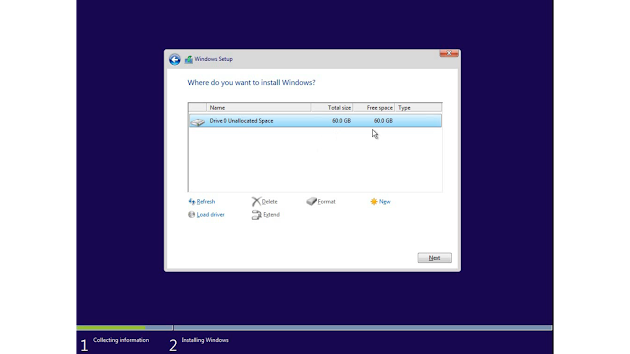




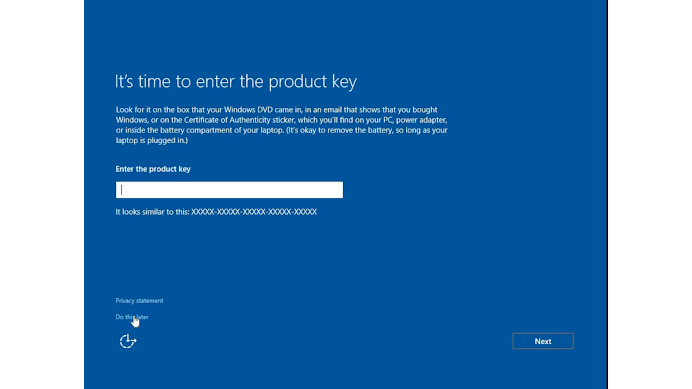

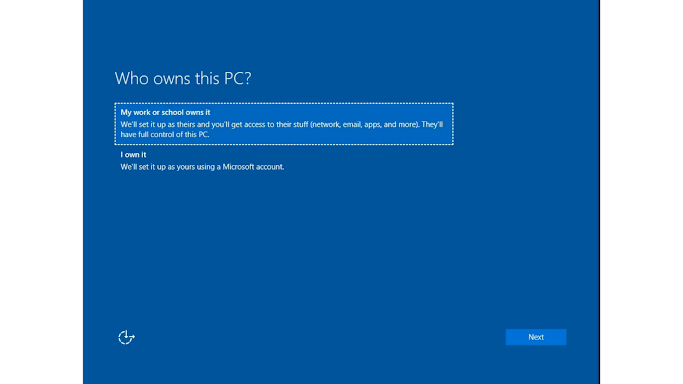













0Comments