बिना हार्ड ड्राइव के ऑपरेटिंग सिस्टम चलाएं Run operating system without hard drive
अगर आपके पास हार्ड डिस्क खराब हो गया है तो क्या करे ?
What to do if you have a damaged hard disk?चलो हम ब्लॉग्स के माध्यम से बताते है आपको सरल ट्रिक जैसे आप आसनी से अपना कंप्यूटर या लैपटॉप वर्क कर सकते हैं
Let us tell you simple tricks through blogs like you can easily make your computer or laptop work.
इसके लिए आपको एक पेनड्राइव की आवश्यकता पड़ेगी या मेमोरी कार्ड
For this you will need a Pendrive or memory card
आपको अपना ऑपरेटिंग सिस्टम पेन ड्राइव में इंस्टॉल करना पड़ेगा
You have to install your operating system in pen drive
आप बीना हार्ड डिस्क के माध्यम से भी अपना कंप्यूटर और लैपटॉप काम कर सकते हैं
You can work your computer and laptop even without hard disk
Let's say the name of that software is WintoUSB
Click On Download Button 👇
अब आपका ऑनलाइन ऑपरेटिंग सिस्टम क्रिएट हो गया है आपके पेनड्राइव में
आप इसे कभी भी किसी लैपटॉप या पीसी में पेनड्राइव लगा कर बूट करके अपना ओएस चला सकते हैं
WintoUSb
You can boot your Pendrive on any laptop or PC and run your operating system.
चलिए शुरू करते हैं
सबसे पहले आपको एक पेनड्राइव की जरूरत होगी
First of all you will need a Pendrive
- First of all, you have to download an OS, which is available on the internet nowadays.सबसे पहले आपको एक OS डाउनलोड करना होगा, जो आजकल इंटरनेट पर उपलब्ध है।Let us also tell the name of the site which you can easily downloadआइए हम उस साइट का नाम भी बताते हैं जिसे आप आसानी से डाउनलोड कर सकते हैं
Site Name : https://getintopc.com/
Click On site : https://getintopc.com/Click On site : https://allpcworld.com/
Click On Download Button 👇
फ़िर इसके बाद विंटउसब को डाउनलोड करना पड़ेगा
then after this WintoUSB will have to be download
आपको पेनड्राइव में ओएस क्रिएट करने के लिए पहले पेनड्राइव पीसी में लगाना पड़ेगा
To create OS in Pendrive, you have to first plug Pendrive into PC.
Choose the Windows ISO file: Browse and select the downloaded Windows ISO file.
Booting from the USB Drive:
You will have to shut down your computer and then after that you will have to boot the pen drive.
कंप्यूटर में पेनड्राइव लगाने के बाद आप बूट की दबाएं F12 या जो बूट की होगा
After inserting the Pendrive in the PC, you press the boot key F12 or whatever will be the boot key.
आपको बूट की प्रेस करने के बाद पेन ड्राइव को सिलेक्ट करना होगा
You have to select the pen drive after pressing the boot key 👇
आपको बूट की प्रेस करने के बाद पेन ड्राइव को सिलेक्ट करना होगा
You have to select the pen drive after pressing the boot key 👇
अब आपका ऑनलाइन ऑपरेटिंग सिस्टम क्रिएट हो गया है आपके पेनड्राइव में
Now your online operating system has been created in your Pendrive.
आप इसे कभी भी किसी लैपटॉप या पीसी में पेनड्राइव लगा कर बूट करके अपना ओएस चला सकते हैं
You can run your OS by booting it anytime by plugging it into a laptop or PC
चलो आपको कंप्यूटर फॉर्मेट करने का ट्रिक बताते हैं
let's tell you the trick to format computer
YouTube Subscribe Chanel











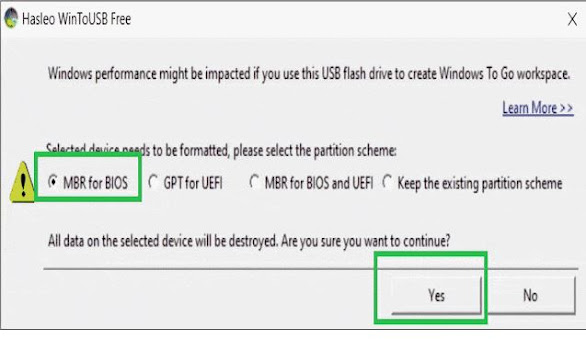
















0Comments